- Published on
10 Proven Tips to Enhance Website Usability and Design
- Authors

- Name
- BogdanM
- @BogdanM
In today's digital age, your website is often the first point of contact between your creative business and potential customers. A well-designed, user-friendly website can significantly boost user engagement, satisfaction, and conversion rates. This article shares 10 proven tips to enhance your website's usability and design, ensuring a seamless and enjoyable experience for every visitor.
Website usability and design are crucial factors in how users interact with your site. When users can easily navigate your site and find it visually appealing, they’re more likely to stay, engage, and ultimately become loyal customers. In this guide, we’ll explore practical strategies to improve your website’s usability and design, helping you create a site that not only looks great but also functions smoothly.
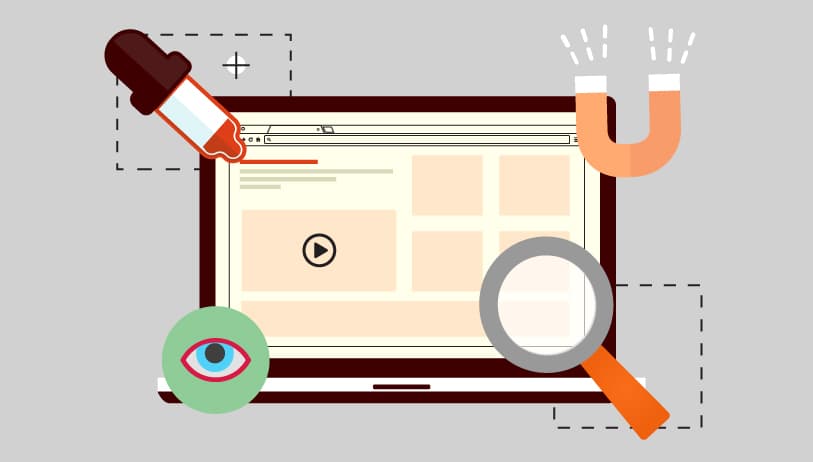
1. Prioritize Responsive Web Design
The Importance of Mobile-Friendliness
With the majority of web traffic coming from mobile devices, having a mobile-friendly website is no longer optional—it's essential. A responsive website automatically adjusts to different screen sizes and resolutions, providing an optimal viewing experience whether your audience is using a desktop, tablet, or smartphone.
Implementing Responsive Design
To create a responsive design, start by using flexible grids, fluid layouts, and media queries. Platforms like Bootstrap offer frameworks that simplify the process. Regularly test your site across multiple devices to ensure that your content remains accessible and user-friendly on all screen sizes. A responsive website ensures that users can easily interact with your site, no matter how they access it.
2. Simplify Navigation
Creating Intuitive Navigation Menus
Navigation is the backbone of website usability. If users struggle to find what they’re looking for, they’re likely to leave your site. A well-structured, intuitive navigation menu should be simple, clear, and consistent across all pages. Aim to limit the number of main menu items to avoid overwhelming users, and use clear, descriptive labels for each section.
Enhancing Findability
In addition to a user-friendly menu, consider adding features like a search bar and breadcrumb trails. A search bar allows users to quickly find specific content, while breadcrumb trails provide a visual path, making it easier for users to navigate back through the site. By enhancing findability, you make it easier for visitors to explore your site, increasing the likelihood that they’ll stay longer and engage more deeply with your content.
3. Optimize Page Load Speed
The Impact of Load Speed on User Experience
Page load speed is a critical factor in user experience. Slow-loading websites frustrate users and often lead to higher bounce rates. Moreover, Google considers page speed when ranking websites, meaning a faster site can improve your search engine visibility.
Techniques to Improve Load Speed
To improve your site’s load speed, start by optimizing images and other large files. Tools like TinyPNG can help reduce image file sizes without sacrificing quality. Leverage browser caching to store frequently accessed data locally, and minimize HTTP requests by reducing the number of scripts and plugins. Regularly monitor your website’s performance using tools like Google PageSpeed Insights to ensure it remains fast and efficient.
4. Focus on Visual Appeal
The Role of Visual Design in User Engagement
Visual appeal goes beyond just looking good—it’s about creating a cohesive and engaging experience that draws users in. A visually appealing website uses color schemes, typography, and imagery that reflect your brand and resonate with your target audience.
Best Practices for Visual Design
When designing your website, stick to a consistent color palette that aligns with your brand identity. Choose typography that is easy to read and visually harmonious. Incorporate high-quality images and videos to create a more engaging experience, but ensure these elements are optimized for quick loading. Strive for a balance between text and visuals to avoid clutter and maintain a clean, professional look.
5. Enhance Accessibility
Why Accessibility Matters
Web accessibility is about making your site usable for everyone, including people with disabilities. An accessible website not only broadens your audience but also meets legal requirements in many regions.
Implementing Accessibility Best Practices
To enhance accessibility, start by using semantic HTML to structure your content logically. Provide alt text for images so that screen readers can describe them to visually impaired users. Ensure your website is navigable by keyboard alone, and test it using accessibility tools like WAVE. By following the Web Content Accessibility Guidelines (WCAG), you can create an inclusive website that offers a positive experience for all users.
6. Incorporate Interactive Elements
Engaging Users Through Interactivity
Interactive elements like quizzes, polls, and forms can make your website more engaging by encouraging users to participate actively. These features can increase time spent on your site, reduce bounce rates, and improve conversion rates.
Implementing Interactive Features
Use interactive elements strategically to enhance the user experience without overwhelming visitors. For example, you could include a quiz that helps users find the right product for their needs or a form that simplifies the process of requesting a consultation. Micro-interactions, such as subtle animations triggered by user actions, can also enhance usability by providing immediate feedback and making the site feel more responsive.
7. Personalize User Experience
The Power of Personalization
Personalization tailors the user experience to individual preferences, making your website feel more relevant and engaging. By offering content and recommendations that align with users' interests, you can increase engagement and conversion rates.
Techniques for Personalization
Leverage data to deliver personalized content, product recommendations, and offers. Tools like HubSpot and Optimizely allow you to create dynamic content that adapts to user behavior. For instance, you might display different homepage content for first-time visitors versus returning customers, or recommend products based on past browsing history. Personalization helps build a connection with your audience, making them more likely to return and engage with your site.
8. Conduct Regular UX Testing
The Importance of UX Testing
User experience testing is essential for identifying areas where your website can improve. Regular testing allows you to understand how users interact with your site, helping you make informed decisions that enhance usability.
UX Testing Methods
There are several effective methods for UX testing, including A/B testing, heatmaps, and user surveys. A/B testing involves comparing two versions of a webpage to see which performs better, while heatmaps provide visual data on where users click and scroll. User surveys offer direct feedback from your audience about their experience on your site. Tools like Crazy Egg and Hotjar are great for conducting these tests, providing insights that can guide your ongoing improvements.
9. Simplify Forms and CTAs
Reducing Friction in User Interactions
Forms and calls-to-action (CTAs) are critical touchpoints for capturing leads and driving conversions. However, complex forms and vague CTAs can create barriers that discourage users from taking the desired action.
Best Practices for Forms and CTAs
To improve form usability, keep them as short and simple as possible. Only ask for the information you truly need, and use clear, concise language. For CTAs, ensure they stand out on the page, using contrasting colors and strategic placement. The text of your CTA should be direct and action-oriented, such as "Sign Up Now" or "Get Started Today." Regularly test your forms and CTAs to identify opportunities for optimization.
10. Monitor and Iterate Continuously
The Role of Continuous Improvement
The digital landscape is always changing, and so should your website. Continuously monitoring your site’s performance and iterating based on user feedback and data is key to maintaining high usability.
Tools for Monitoring and Iteration
Tools like Google Analytics and SEMrush can help you monitor various aspects of your website's performance, including user behavior, traffic sources, and conversion rates. Use this data to identify areas where your site could improve and to measure the impact of changes you make. Regular updates based on these insights will help keep your website relevant, user-friendly, and competitive.
Frequently Asked Questions
What is website usability and why is it important?
Website usability refers to how easy and efficient it is for users to navigate and interact with a website. Good usability is crucial because it directly impacts user satisfaction, engagement, and the likelihood of users returning to your site. A user-friendly website can lead to higher conversion rates and better overall performance.
How can I test the usability of my website?
Usability testing can be done through various methods such as user surveys, A/B testing, and heatmaps. Tools like Hotjar and Google Analytics can provide insights into how users interact with your site. Regular testing helps identify pain points and areas for improvement, allowing you to optimize the user experience.
What are the key elements of good website design?
Good website design includes a clear and intuitive navigation structure, a responsive design that adapts to different devices, fast loading times, and a visually appealing layout. Accessibility and interactive elements also play vital roles in enhancing user experience, making your site more engaging and easier to use.
How can I improve my website’s loading speed?
Improving loading speed involves optimizing images, leveraging browser caching, and minimizing the use of large files and scripts. Tools like Google PageSpeed Insights can help you identify issues that are slowing down your site and provide recommendations for improvement.
What is responsive design and why is it necessary?
Responsive design ensures that your website looks and functions well on all devices, including desktops, tablets, and smartphones. With the increasing use of mobile devices, having a responsive website is essential for providing a seamless user experience across different screen sizes.
How do I make my website more accessible?
To make your website more accessible, use semantic HTML, provide alt text for images, ensure that your site can be navigated using a keyboard, and test your site with accessibility tools. Following the Web Content Accessibility Guidelines (WCAG) will help you create an inclusive site that serves all users, including those with disabilities.
What role does visual design play in usability?
Visual design plays a significant role in usability by enhancing the overall aesthetic appeal and guiding users through your site. Elements like color schemes, typography, and imagery should align with your brand while also being clear and easy to read. Good visual design helps users find information quickly and enjoy their experience on your site.
Why is navigation so important for website usability?
Navigation is crucial because it determines how easily users can find the information they’re looking for. A well-organized, intuitive navigation structure helps users move through your site with ease, reducing frustration and increasing the likelihood that they’ll stay longer and explore more content.
How often should I update my website’s design?
While there’s no set rule for how often you should update your website’s design, it’s important to make changes regularly based on user feedback and industry trends. Continuous improvement ensures that your site stays relevant, user-friendly, and aligned with the latest technological advancements.
What are the best tools for monitoring website usability?
Tools like Google Analytics, Hotjar, and SEMrush are excellent for monitoring various aspects of website usability, including user behavior, traffic patterns, and site performance. These tools provide valuable data that can help you make informed decisions to enhance your site’s usability over time.
Conclusion
Improving website usability and design is an ongoing process that requires attention to detail and a user-centered approach. By implementing these 10 proven tips, you can create a website that is not only visually appealing but also highly functional and user-friendly. A well-designed website enhances the user experience, drives engagement, and ultimately contributes to the success of your business.
Call to Action
- Join Our Community: Subscribe to our newsletter for the latest tips and strategies on website design and usability.
- Follow Us on Social Media: Stay connected and get inspired by following us on Instagram, Twitter, and LinkedIn.
- Contact Us: Have questions? Contact us directly at [email protected].